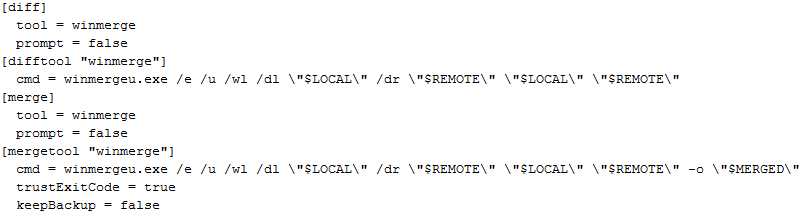Setup Git to use WinMerge
To go along with my other post on Setting up Visual Studio Team Foundation Server to use WinMerge ( https://www.liamtalbot.com/2016/11/20/setup-visual-studio-to-use-winmerge/ ), here's my Git config to do the same. I updated my user's config which I found by running the following on Post Git:
> git config --global --edit
Which was at C:\Users\<userName>\.gitconfig
[diff]
tool = winmerge
prompt = false
[difftool "winmerge"]
cmd = winmergeu.exe /e /u /wl /dl "$LOCAL" /dr "$REMOTE" "$LOCAL" "$REMOTE"
[merge]
tool = winmerge
prompt = false
[mergetool "winmerge"]
cmd = winmergeu.exe /e /u /wl /dl "$LOCAL" /dr "$REMOTE" "$LOCAL" "$REMOTE" -o "$MERGED"
trustExitCode = true
keepBackup = false
Or in case this text gets garbled at any point, here's a screenshot...